In today’s digital age, tracking someone’s location via their cell phone number has become easier than ever. With the rise of mobile technology and advanced apps, it’s possible to monitor someone’s whereabouts discreetly. However, it’s important to emphasize that using these tools must always be done ethically and within the bounds of the law. Whether you’re concerned about a loved one’s safety or trying to locate a lost device, there are various ways to track a phone by its number. In this article, we’ll explore the top 5 apps that allow you to track a cell phone by number without the person knowing — and yes, for free!

How to Track a Cell Phone Using its Number?
Before diving into the tools and apps, it’s crucial to understand the implications of tracking someone’s phone. While technology has made it convenient, privacy concerns and legal issues arise if tracking is done without proper consent. It is essential to ensure that any tracking activity is compliant with local laws and that you have legitimate reasons for doing so.
Tracking someone without their knowledge is a violation of privacy in many places, but there are certain situations where tracking may be acceptable, such as keeping tabs on your child’s location for their safety or locating a lost phone. Always make sure that you have the necessary permissions before using tracking apps.
Now, let’s get into the top apps that allow you to track someone by their cell phone number discreetly and without breaking the bank.
1. Phone Locator: Simple and Effective Tracking
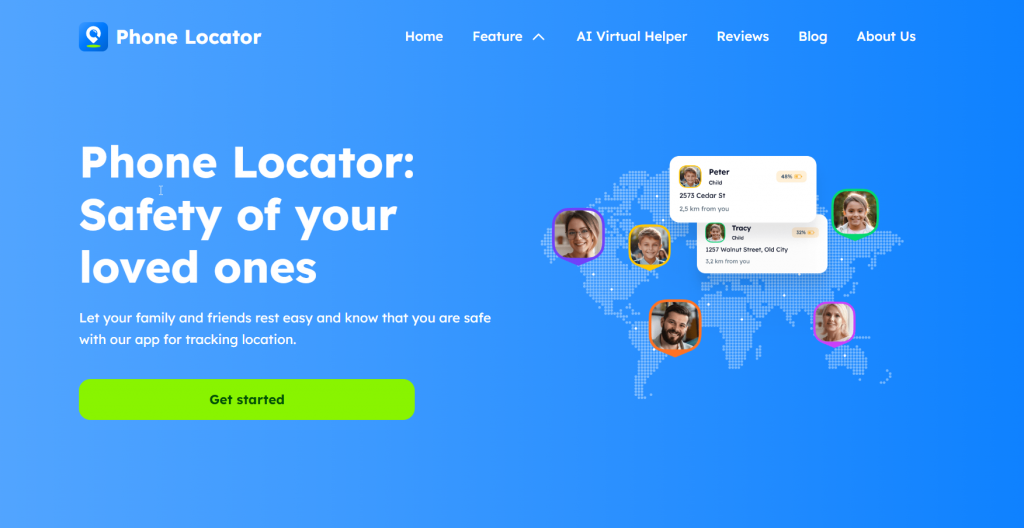
Phone Locator is one of the most effective and easy-to-use apps that help track someone’s phone without them knowing. This app offers features such as GPS tracking, access to call logs, messages, and more. The best part? It works in stealth mode, which means the user won’t know they are being tracked.
Once installed on the target device, Phone Locator allows you to follow the real-time location of the phone. The app operates invisibly in the background, so the person using the phone won’t detect any unusual activity. Whether you’re trying to locate your phone, track your children, or ensure the safety of a loved one, Phone Locator provides reliable tracking at no cost.
How to Use Phone Locator:
- Install the app on the target device.
- Use the platform’s dashboard to monitor the phone’s location in real-time.
- The app also allows access to call logs and messages for a comprehensive view of the device’s activity.
2. Number Tracker: Track a Phone by Number in Stealth Mode

Another excellent app for discreet tracking is Number Tracker. This tool allows you to locate a phone by just its number, making it a convenient choice if you don’t have access to the target phone physically. The app uses GPS technology to trace the phone’s location and does so without alerting the user.
Number Tracker has an intuitive interface that provides real-time tracking information. The app is designed to operate in the background, so the person being tracked won’t notice anything unusual on their phone. With this app, you can track someone’s location, monitor call history, and even access SMS data — all without them knowing.
Key Features:
- Track phone location using the number.
- Operates in stealth mode for undetectable tracking.
- Provides access to call and message logs.
How to Use Number Tracker:
- Enter the phone number into the app’s dashboard.
- The app will ping the device’s location and provide real-time GPS data.
- Monitor other activities such as calls and messages if needed.
3. Mobile Tracker Free: Comprehensive and Free Tracking

Mobile Tracker Free is a powerful tool that offers a wide range of features beyond just location tracking. This app allows you to monitor GPS locations, calls, SMS messages, and even social media activity. It’s often used for parental control, but its stealth mode makes it a viable option for discreet tracking.
One of the standout features of Mobile Tracker Free is that it provides comprehensive tracking without charging a fee. While some premium features require payment, the free version gives you access to essential tracking tools that work efficiently. The app operates silently in the background, ensuring that the person being tracked has no idea of the monitoring activity.
Main Features:
- Real-time GPS tracking of the target phone.
- Access to social media activity, SMS, and call logs.
- Compatible with both Android and iPhone devices.
How to Use Mobile Tracker Free:
- Install the app on the device you want to track.
- Use the control panel to access the phone’s GPS data and activity logs.
- The app provides detailed reports on location, calls, and messages.
4. Find My Device (Android): Google’s Free Built-In Tracking Tool
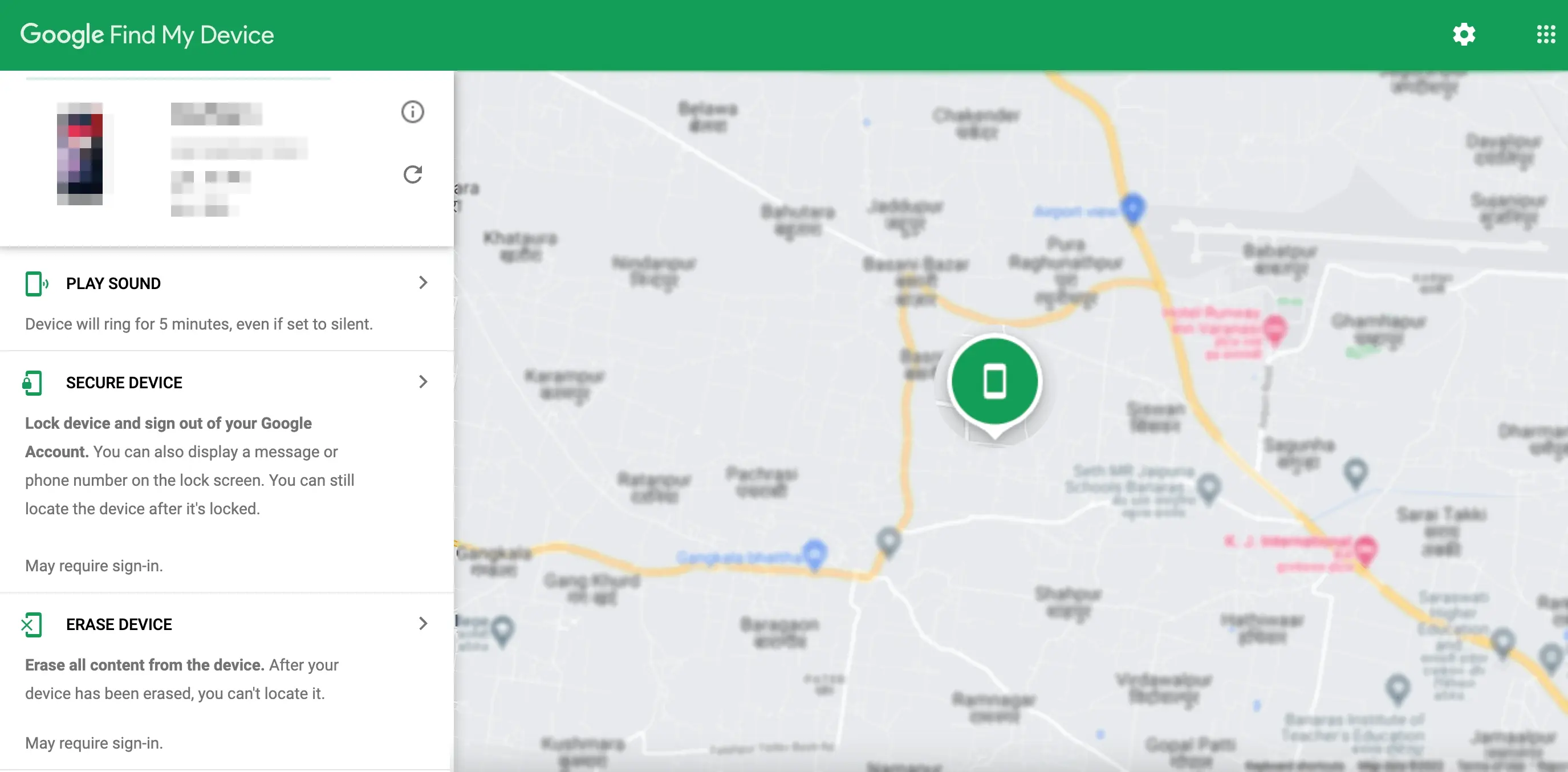
If you’re looking to track an Android device, Google’s Find My Device feature is a highly reliable and free tool that can help you locate a lost phone or monitor the location of someone else’s phone — provided you have access to their Google account credentials. This feature is built into most Android devices, and it can be accessed from any web browser or mobile device. It provides accurate GPS data, allowing you to pinpoint the phone’s exact location.
To use Find My Device, location services must be enabled on the target phone, and it needs to be connected to the internet. Once you have the device’s Google account information, you can easily track its location, remotely lock the phone, or even erase its data if necessary.
Key Features:
- Tracks the phone in real-time using Google Maps.
- Allows you to lock or erase the phone remotely.
- Provides an audible ring to help locate the phone if it’s nearby.
How to Use Find My Device:
- Go to the Find My Device website and log in with the Google account associated with the Android device.
- Once logged in, the platform will display the phone’s current location on a map.
- You can also choose to lock the phone, make it ring, or erase its data remotely.
Pros:
- Completely free and easy to use.
- Provides reliable, real-time tracking via GPS.
- No need to install any additional apps on the target device.
Cons:
- Requires access to the target device’s Google account.
- Must have location services enabled on the phone.
5. Find My (iPhone): Apple’s Reliable Phone Tracking System
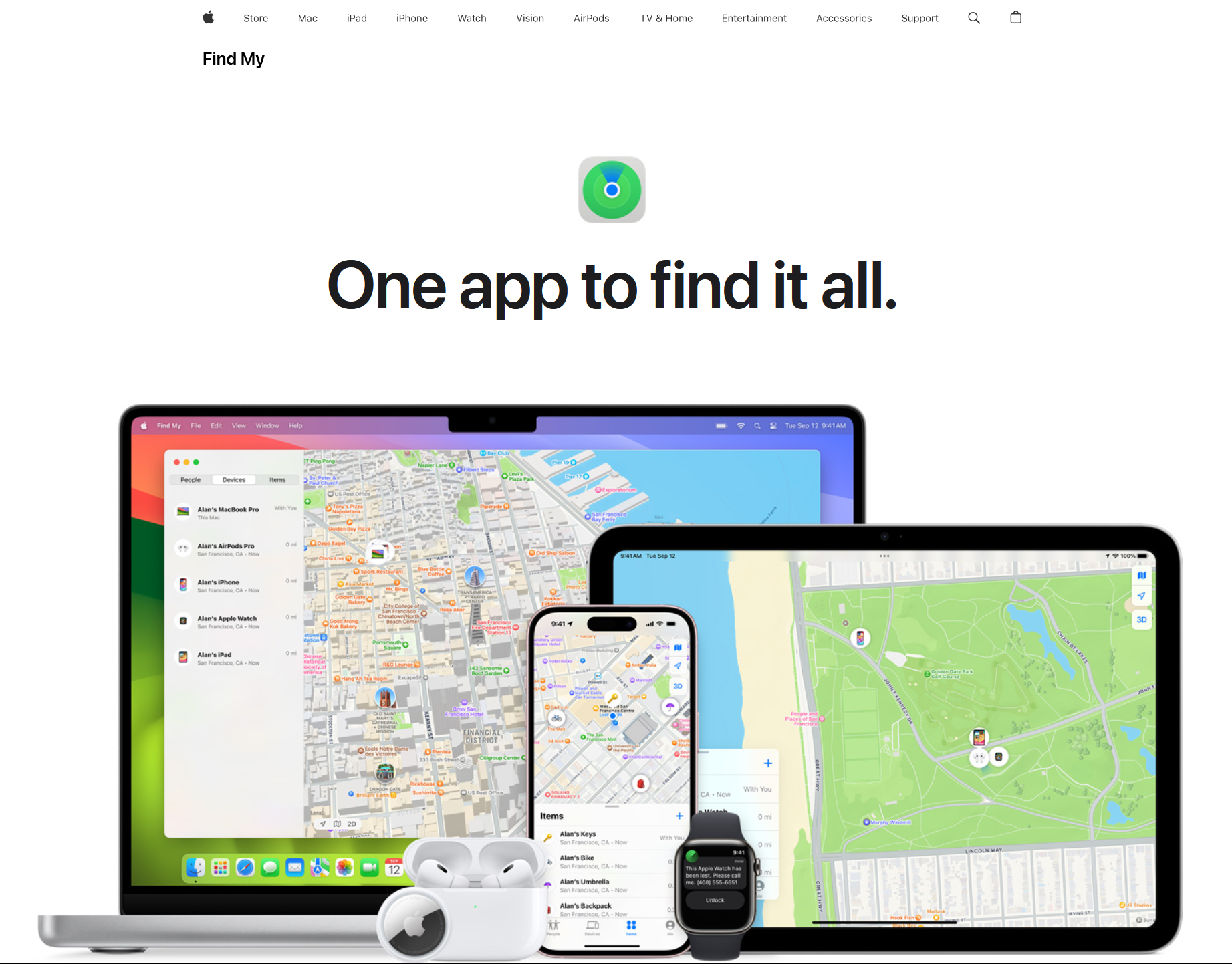
For iPhone users, Apple’s Find My feature is an excellent option for tracking the location of a phone without needing to install any third-party apps. Like Google’s Find My Device, Apple’s Find My system allows you to locate an iPhone in real-time using GPS, provided you have access to the phone’s iCloud credentials. This feature is especially useful for tracking lost or stolen phones or keeping an eye on a loved one’s location.
The Find My feature allows you to remotely lock the device, erase its data, and display a custom message on the lock screen. As long as the phone is connected to the internet, Find My can provide an accurate location. If the phone is offline, you can still view its last known location before it lost connection.
Key Features:
- Provides GPS location tracking in real-time.
- Allows you to lock, erase, or send a message to the phone remotely.
- Supports tracking even if the phone is in “Lost Mode.”
How to Use Find My (iPhone):
- Go to the iCloud website and sign in with the Apple ID associated with the target iPhone.
- Click on Find My iPhone to view the phone’s location on a map.
- From here, you can lock the phone, play a sound to help locate it, or erase its data if needed.
Pros:
- Completely free for iPhone users.
- Does not require additional app installations on the phone.
- Accurate, real-time tracking with additional security features.
Cons:
- Requires the iCloud credentials of the target device.
- Location services must be enabled for real-time tracking.
6. Carrier Location Tracking Services
Another option for tracking someone’s phone by number is to use the location services provided by mobile carriers. Many carriers offer phone-tracking services that are specifically designed for families or businesses that need to keep track of their members’ devices. These services often require the consent of the person being tracked and may come with certain limitations or fees, depending on the carrier.
Some carriers allow you to track a phone by simply entering its number into a tracking portal, while others may require you to sign up for a family plan with location-sharing features. Though not as widely used as third-party apps or built-in phone features, carrier services can provide an additional layer of security and peace of mind.
Popular Carrier Tracking Services:
- AT&T FamilyMap: Allows you to track family members’ phones through AT&T’s network. This service works for both Android and iPhone devices, but it requires you to sign up for a family plan that includes location-sharing features.
- Verizon Smart Family: Verizon’s family plan includes GPS location tracking for all devices on the plan, as well as other parental control features.
- T-Mobile FamilyWhere: T-Mobile offers a similar location-sharing service for families, allowing you to track the location of all devices linked to your account.
Pros:
- Reliable tracking provided by mobile carriers.
- No need to install additional apps if you’re part of a family plan.
- Provides an easy way to track multiple devices at once.
Cons:
- May require a paid family plan.
- Consent is required from the person being tracked.
Conclusion
In today’s digital age, tracking someone’s phone using their number has become increasingly accessible thanks to various apps, built-in phone features, and even carrier services. Whether you’re trying to locate a lost phone, monitor a family member for safety, or keep tabs on your children, there are multiple solutions available that cater to different needs.However, we have considered Phone Locator to be the best choice after analyzing all the location-tracking apps and methods.We would like to suggest that you give this amazing app a try and take advantage of the comprehensive phone tracking features it offers.